Mastering Preset Imports in 3 Simple Steps:
1. Launch your camera and activate Pro mode
2. Tap the ‘+’ icon and select ‘Import’
3. Navigate to your downloaded file – One click confirms successful import!
@DigitalPotato

Pro Tip: Keep your creative workflow seamless with these effortless preset loading techniques!

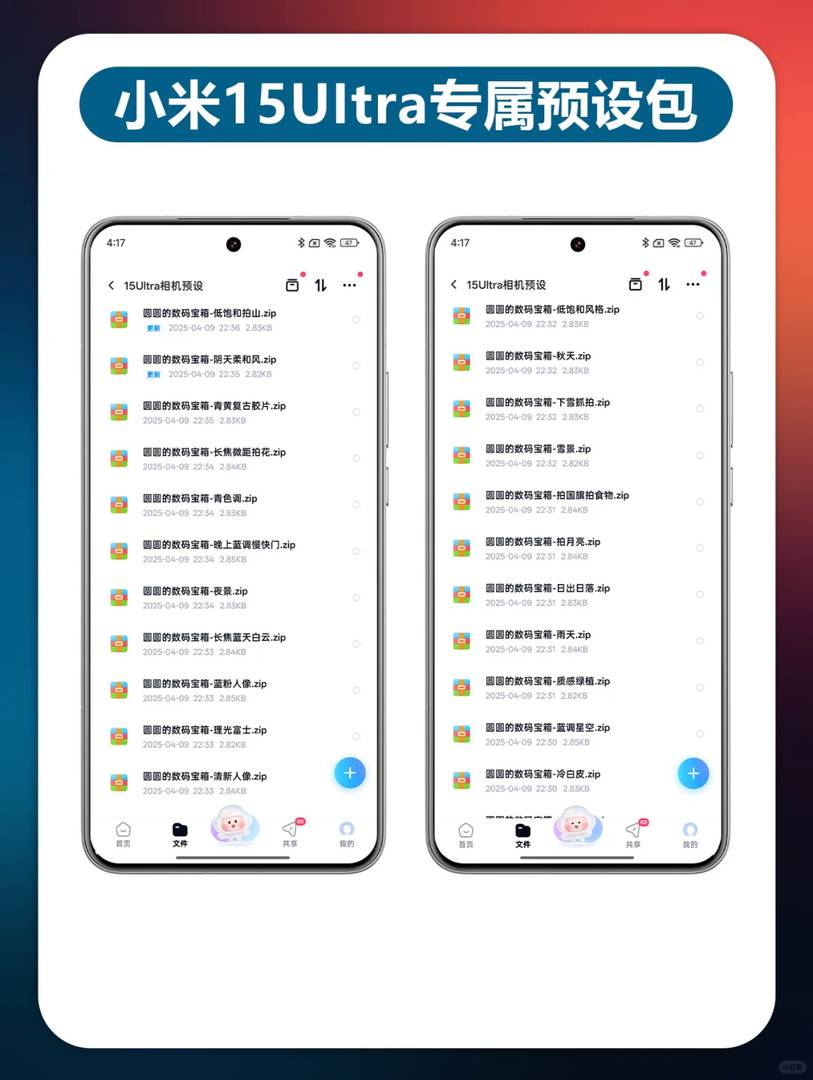

I had no idea it was this easy to import presets on the Xiaomi 15 Ultra! I’ll definitely try this next time I go out shooting. Do you have any recommendations for specific presets that work well in low light?
Thank you for your comment! For low-light photography on the Xiaomi 15 Ultra, I recommend trying presets with higher exposure and warm tones to balance the darkness. The “Midnight Glow” and “Golden Hour” presets are particularly popular for this. Happy shooting, and let me know how it turns out!