The official release delivers an impressive collection of 16 premium preset packs right out of the box!
Each meticulously crafted preset offers exceptional quality,
taking the 15 Ultra’s camera versatility to thrilling new heights.
A must-have download for every photography enthusiast!
≡≡≡≡≡≡≡≡≡≡≡≡≡
**Simple Import Guide:**
1.
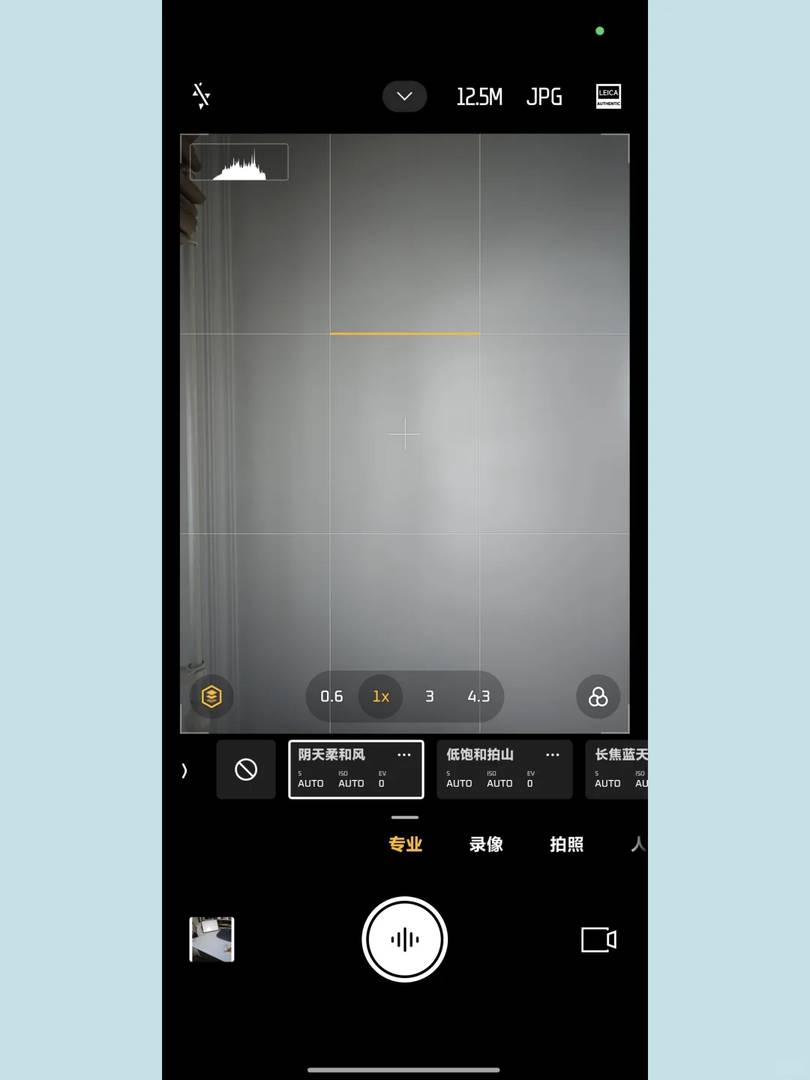
Open the “Pro” tab in your camera app
2. Swipe all the way to the right
3. Tap the arrow icon inside the notebook symbol
4. Navigate to your file manager
5. Select your desired preset pack
Voilà! You’re all set to capture stunning shots!
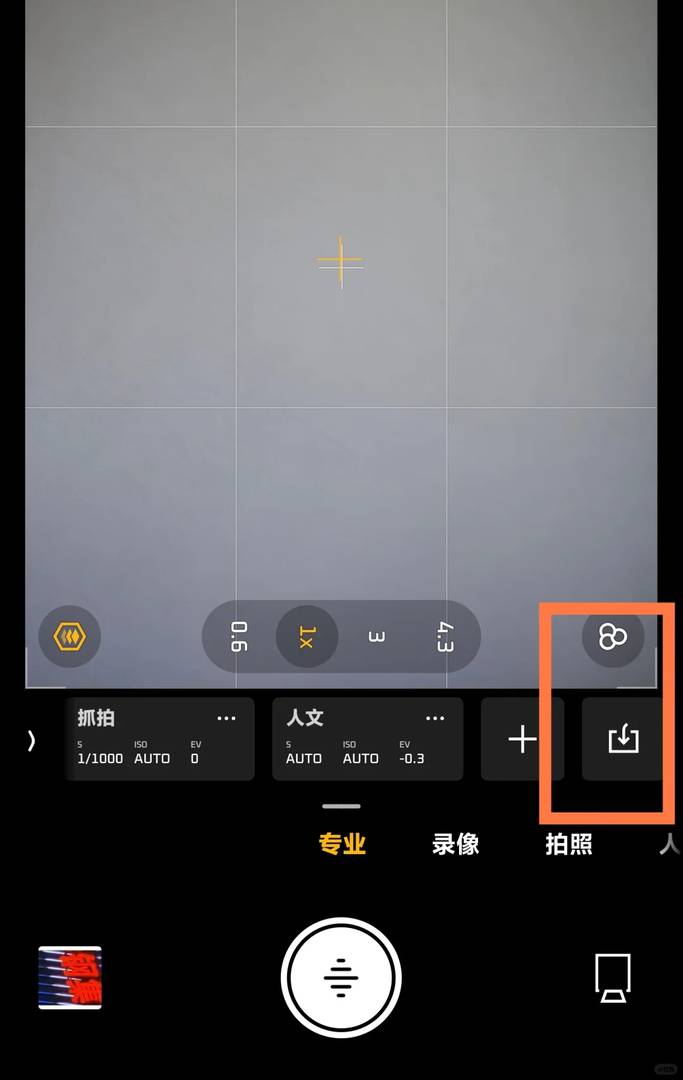

These preset packs look awesome! I especially love how they bring out colors in landscapes. Quick question—do you know if these filters work on older Xiaomi models too? Excited to try them out!
Absolutely, these presets should work great on older Xiaomi models too! They’re designed to be compatible with various Xiaomi cameras, so you can expect nice color enhancements regardless of the device. I think you’ll really enjoy the results, especially for landscape shots. Thanks for your interest and support!