The REDMI G Pro 27U monitor, unveiled yesterday by Xiaomi, is making waves as the most affordable Dolby Vision-capable display currently on the market, priced at just over 2000. Powered by the advanced 9655 TV chip, this monitor doubles as a compact TV, offering impressive visuals in a sleek package.

After unboxing and testing the unit I purchased, I’ve found that, as others have noted, it unfortunately does not support Dolby Vision PC mode—a feature that activates Windows HDR for an enhanced desktop experience with global Dolby Vision effects. This mode significantly elevates the quality of web browsing, online videos, and locally played content. However, if a PC game lacks Dolby Vision compatibility, it defaults back to standard HDR.
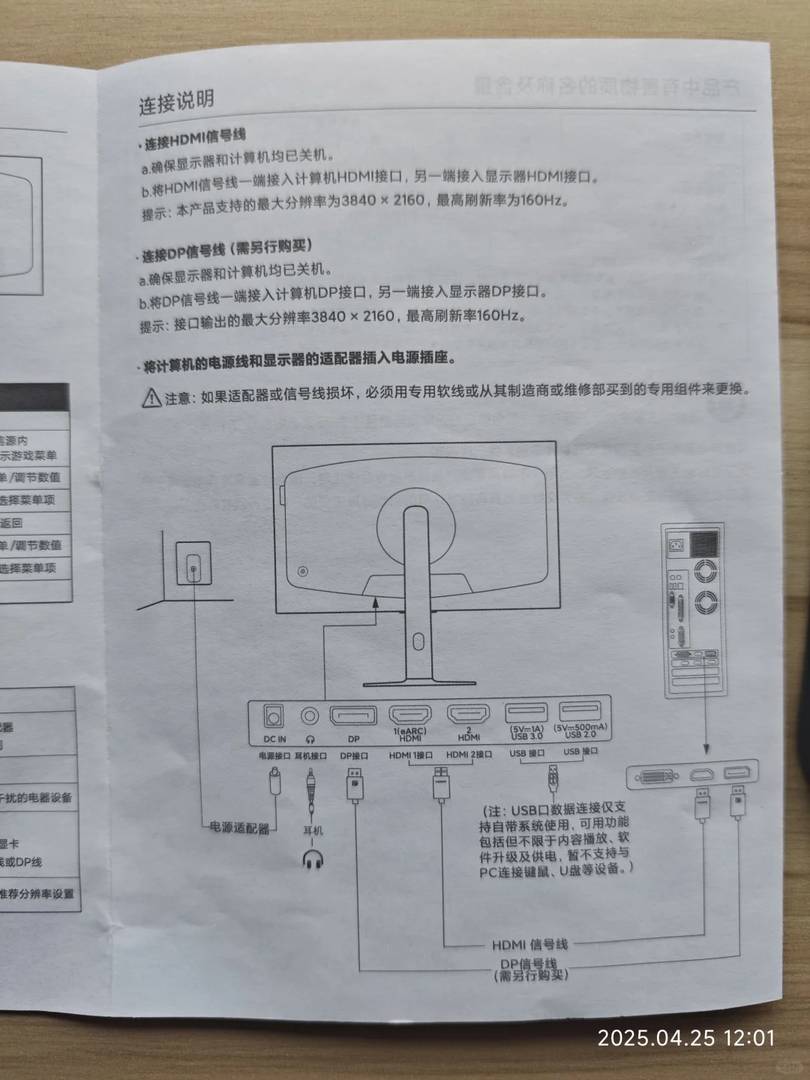
This monitor is best utilized in traditional TV mode, either through its built-in system or by connecting a streaming device like a TV box. Additionally, while it doesn’t support Dolby Atmos, the integrated speakers deliver solid sound quality. It’s intriguing to speculate whether these speakers are comparable to those typically found in standalone TVs.
It’s worth noting that Dolby Vision on PCs relies heavily on player-driven software, which cannot fully replicate the immersive experience delivered by traditional TV-based Dolby Vision. Furthermore, this monitor cannot play Dolby Vision-enhanced Blu-ray discs, let alone dual-layer Dolby Vision formats.
In contrast, LG’s OLED TVs from this year and next generation continue to lead the pack, uniquely supporting both PC-based Dolby Vision and traditional TV Dolby Vision experiences.
Interestingly, during my tests, I discovered that when my laptop—previously connected to an LG C4 with Dolby Vision for PC—was switched directly to the REDMI monitor, the local player within my Windows system continued to play Dolby Vision content seamlessly. This highlights how Dolby Vision for PC operates through player-driven decoding within the Windows ecosystem, allowing for smooth transitions between compatible displays.
Comments are closed.