The Ultimate Multi-Platform Setup: Dell U2725QE Thunderbolt Dock Makes Windows + Mac + Switch Play Together Seamlessly
✅ Check out Figure 3 for the complete workstation inspiration
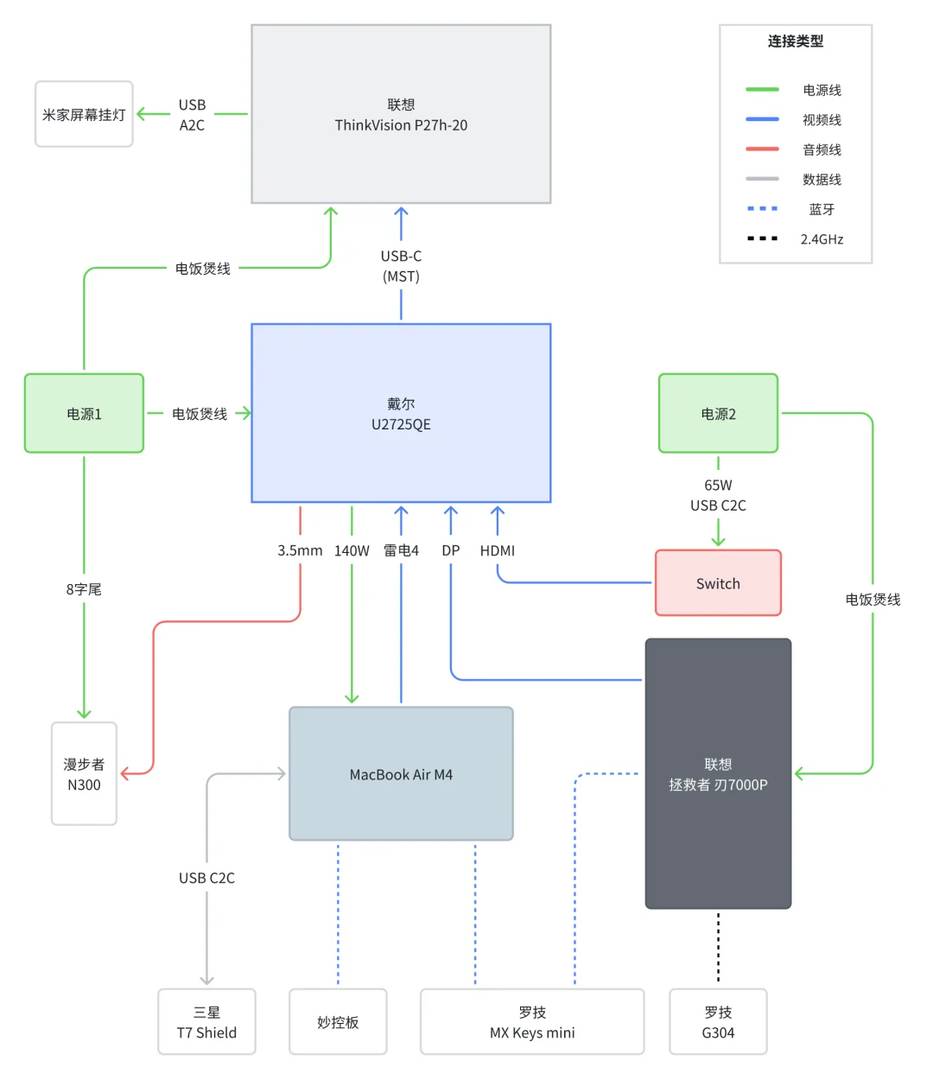
✨ Why This Setup Rocks:
1️⃣ Single-cable simplicity: M4 MacBook Air charges AND drives dual monitors effortlessly
2️⃣ Windows desktop? Just one DisplayPort cable connects both screens
3️⃣ Bonus HDMI port becomes your Nintendo Switch’s VIP lounge
4️⃣ Hidden gem: The bottom-left pop-out port delivers blazing 10Gbps speeds – perfect for your mobile SSD
5️⃣ Smart audio switching: Connect speakers once, enjoy automatic input switching

🔥 Gear Breakdown

💻 Computing Powerhouses
– Desktop: Lenovo Legion Blade 7000P (Windows workhorse)
– Laptop: MacBook Air M4 (Apple’s latest powerhouse)

🖥️ Display Duo
– Star Performer: Dell U2725QE (4K @ 120Hz – buttery smooth)
– Supporting Cast: Lenovo ThinkVision P27h-20 (QHD clarity)

🛠️ Ergonomic Foundations
– Dual Monitor Throne: North Arc E500pd-2
– MacBook Perch: Loctek stand + North Arc APE40 tray combo
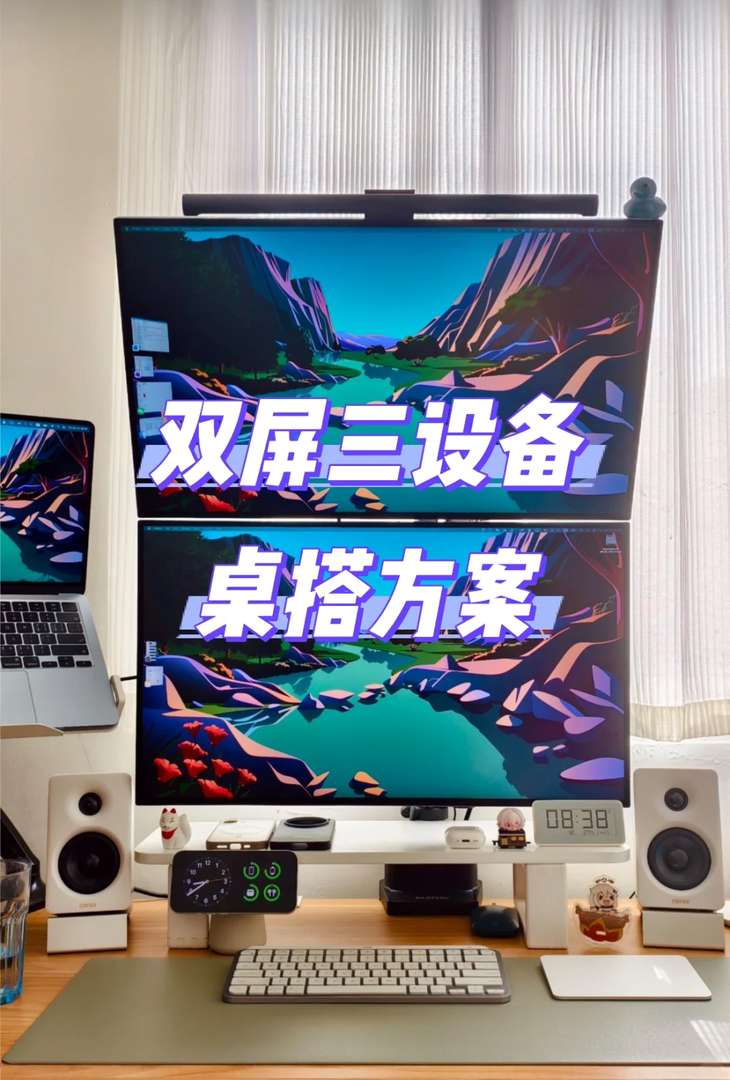
🎮 Gaming Essential
– Nintendo Switch (Extended Play Edition)

⌨️ Input Dream Team
– Keyboard: Logitech MX Keys Mini (Typing heaven)
– Mouse: Logitech G304 (Precision gaming)
– Trackpad: Apple Magic Trackpad (Mac magic)
🌟 Setup Enhancers
– Audio: Edifier N300 (Crisp sound)
– Lighting: Mi Screen Light Bar (Eye-friendly glow)
– Storage: Samsung T7 Shield (Speedy portable SSD)
– Desk Tech: Mi Smart Monitor Pro + Belkin MagSafe Charger
🔌 Cable Orchestra (12-conductor symphony)
Power Ensemble
– Universal rice cooker cables ×3
– USB-C duo (A-to-C + C-to-C)
– Figure-8 audio power
Visual Performance
– Thunderbolt 4 (MacBook’s lifeline)
– USB-C & DP (Display connectors)
– HDMI (Switch’s gateway)
Audio Harmony
– 3.5mm audio bridge
Data Flow
– USB-C highway for SSD speeds
This setup sounds amazing, especially how it handles multiple devices with minimal cables. I’ve been thinking about something similar for my home office; the Thunderbolt dock really seems like the key to simplifying everything. It’s great that you can charge and connect your MacBook while also having options for other devices. Definitely makes me consider upgrading my current monitors!
This setup sounds like a dream for anyone juggling multiple devices. I especially love the idea of using the HDMI port for my Switch—it would make gaming so much more convenient. It’s great how the Thunderbolt dock simplifies everything with just a few cables. Definitely要考虑给我的工作站也来个这样的升级!
Absolutely, this setup can truly transform your workflow! The HDMI port is perfect for gaming or connecting other devices, and having everything streamlined with a Thunderbolt dock is incredibly convenient. I personally love how it declutters the workspace while boosting productivity. Thanks for sharing your thoughts—hope you go for the upgrade soon!
This setup really makes me want to dive into dual-monitor productivity! I love how versatile the Dell U2725QE is with all those connection options. Using one cable for everything on a Mac sounds like a dream come true. Now I just need to convince myself that three devices are truly necessary!