Unlock the Full Potential of Your B&O Edge with These Pro Tips:

1. Heard the Edge’s mid-highs or female vocals don’t match the Sound 2? That’s just a tuning issue waiting to be solved. This powerhouse speaker has no real weaknesses. While most users stick with the default “Optimized” preset (shown in the image), this balanced setting actually emphasizes bass while slightly muffling highs – great at first but fatiguing over time. The fix? Elevate your sound profile: gently boost both highs and bass for perfect harmony.
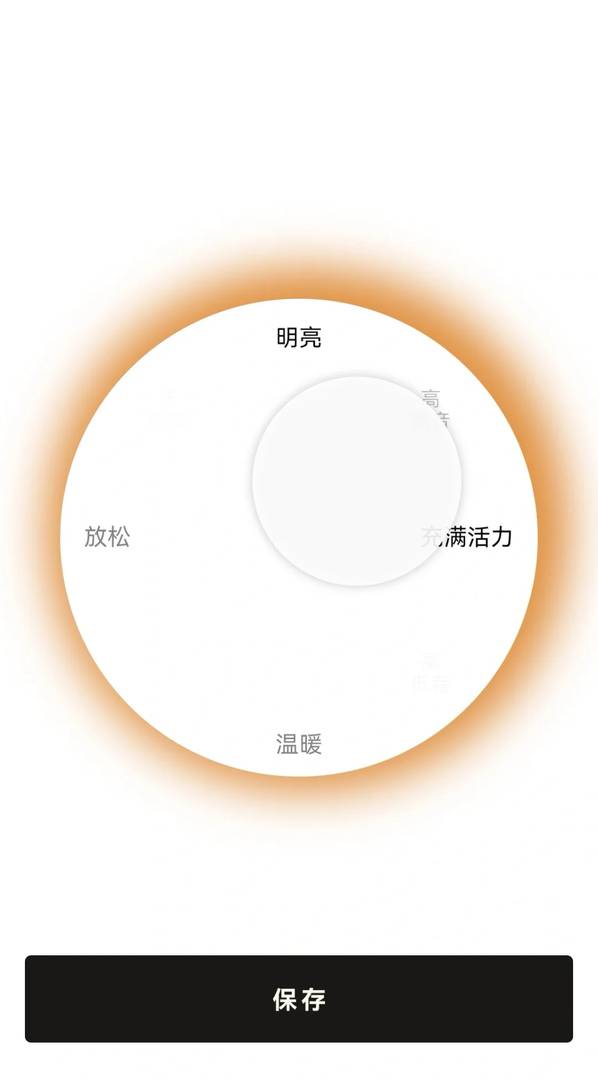
2. Now, switch to “Lounge” mode (the chill setting) and prepare for revelation. The entire soundscape transforms – bass becomes refined rather than dominant, while highs sparkle with newfound clarity.
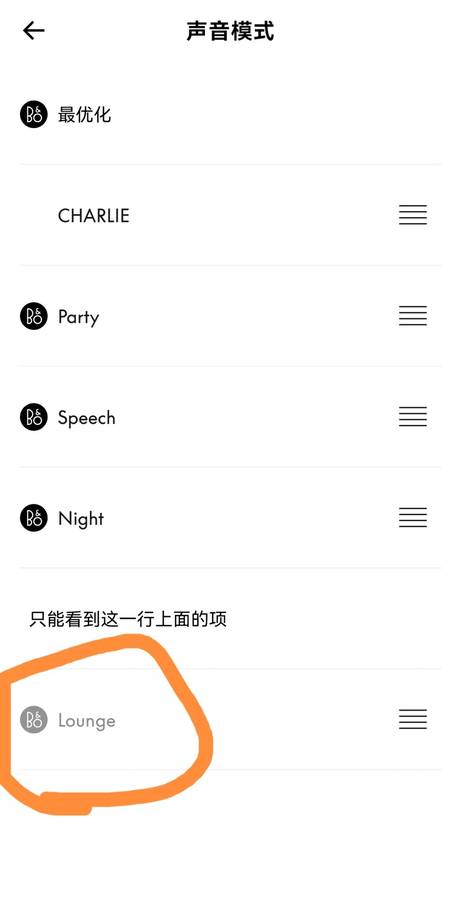
3. Take control in editing mode: nudge the treble circle toward the brighter, more lively zone. Fine-tune to your taste, then A/B test against the Sound 2’s mid-highs. You’ll discover equal or superior performance. After a few experiments, lock in your masterpiece with a custom profile name.
4. Power concern solved: Manufacturer-confirmed – leaving it plugged in is perfectly safe. Only unplug for extended storage periods.
5. Volume wisdom: Avoid constantly hovering around 60% – this strains the active bass port’s mechanical components over time. Instead, commit to either the smooth 50s range or consistently punch above 60%. Bonus tip: Always disconnect Bluetooth when not in use for optimal performance.
I had no idea that tweaking the presets could make such a big difference! The “Bright” mode really brought out the clarity I was missing in my Edge setup. It’s amazing how much better the vocals sound now. Definitely worth experimenting if you’re not getting the full potential from your speakers.
Thanks for sharing your experience! Tweaking presets can indeed work wonders, and it’s great to hear the “Bright” mode enhanced your listening experience so much. Vocals really do come alive with just the right settings. Keep exploring—you never know what else you might discover!