Placed my order on February 25th, and to my surprise, it arrived before 10 AM the next day! After putting it through its paces for three days, here’s my hands-on review—complete with the perfect color calibration settings I discovered to match my 2020 M1 MacBook Pro (check out the second-to-last image for reference).
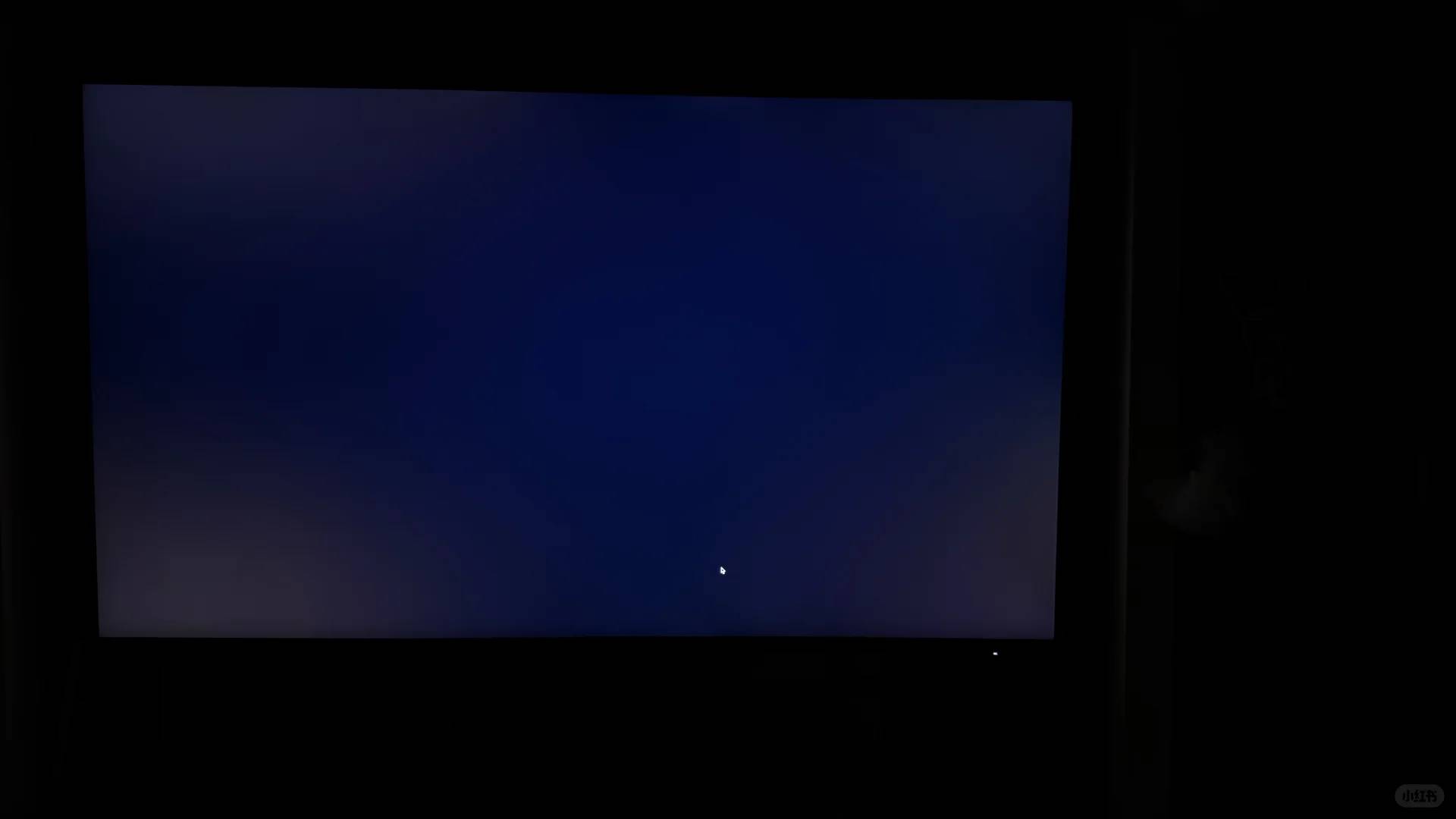
**My Workflow:** Heavy-duty reading, intensive browsing, marathon writing sessions, and spreadsheet crunching, with occasional photo/video editing. Gaming? Not really my thing—though I might test it with my Switch later just for fun.

I agonized for weeks over whether to splurge on the Studio Display, but after experiencing the Dell firsthand, here’s the honest truth: if pixel-perfect visuals are your priority, Apple’s display is worth every penny.
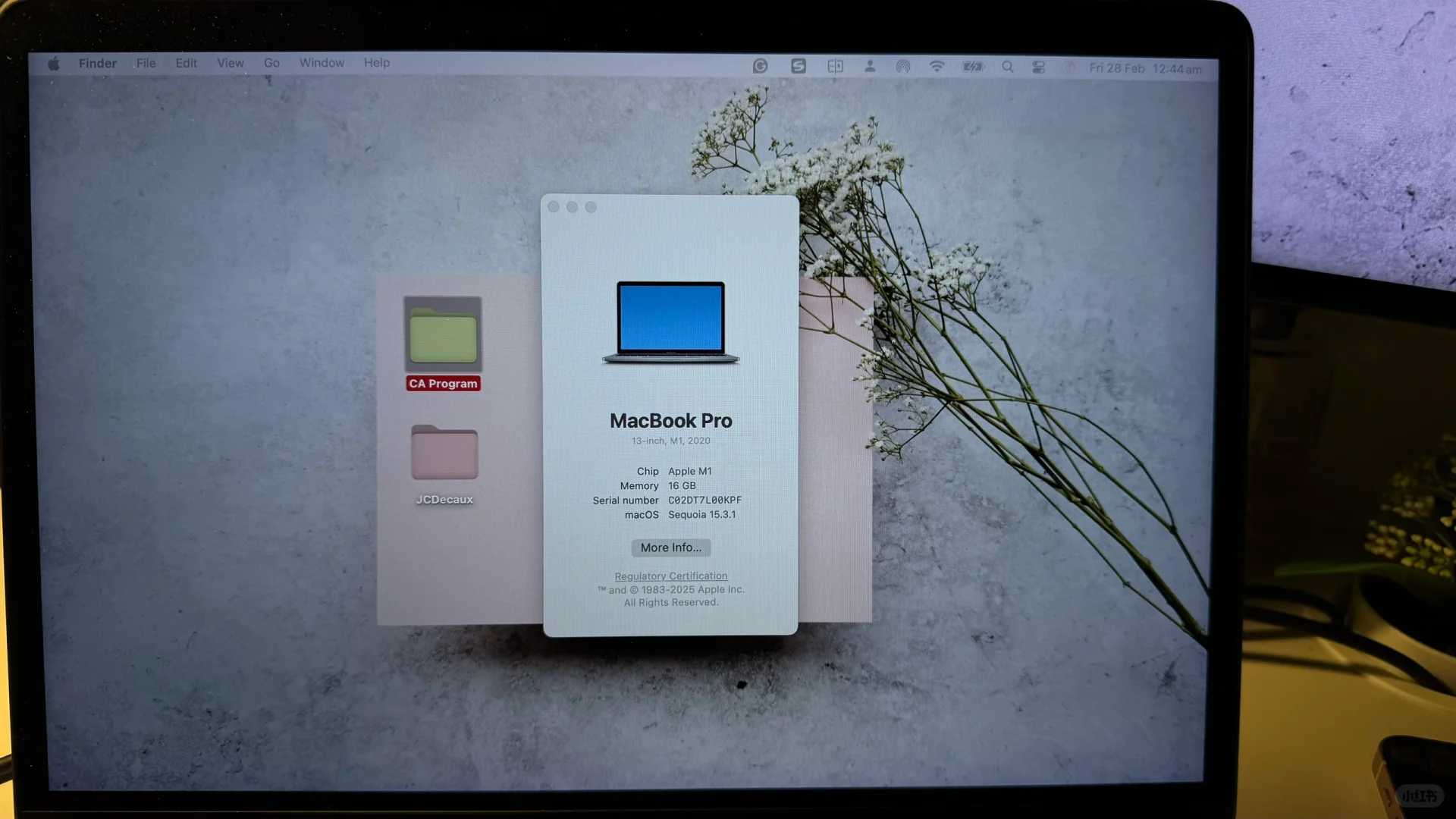
Where the U2725QE shines? Its incredible port selection—you can juice up nearly all your gadgets simultaneously. The catch? Prepare for cable chaos that’ll make any neat freak break out in hives.
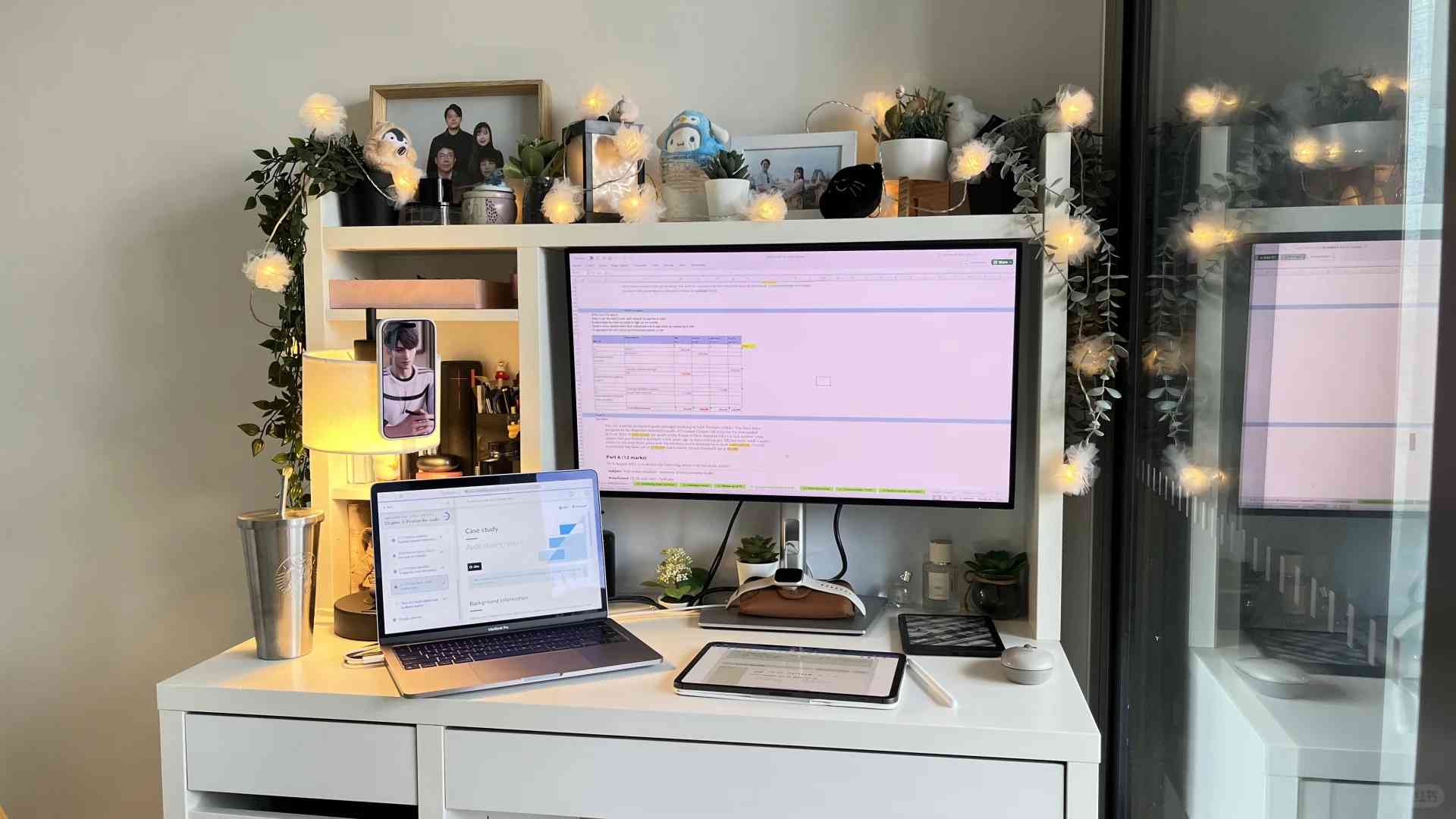
Color accuracy was my biggest concern. As a more affordable alternative to the Studio Display, the MacBook Pro’s default settings looked downright sickly—way too yellow and green for professional work. After endless tweaking during my work grind, I’m sharing my ideal settings here. Got better ones? Hit me up!
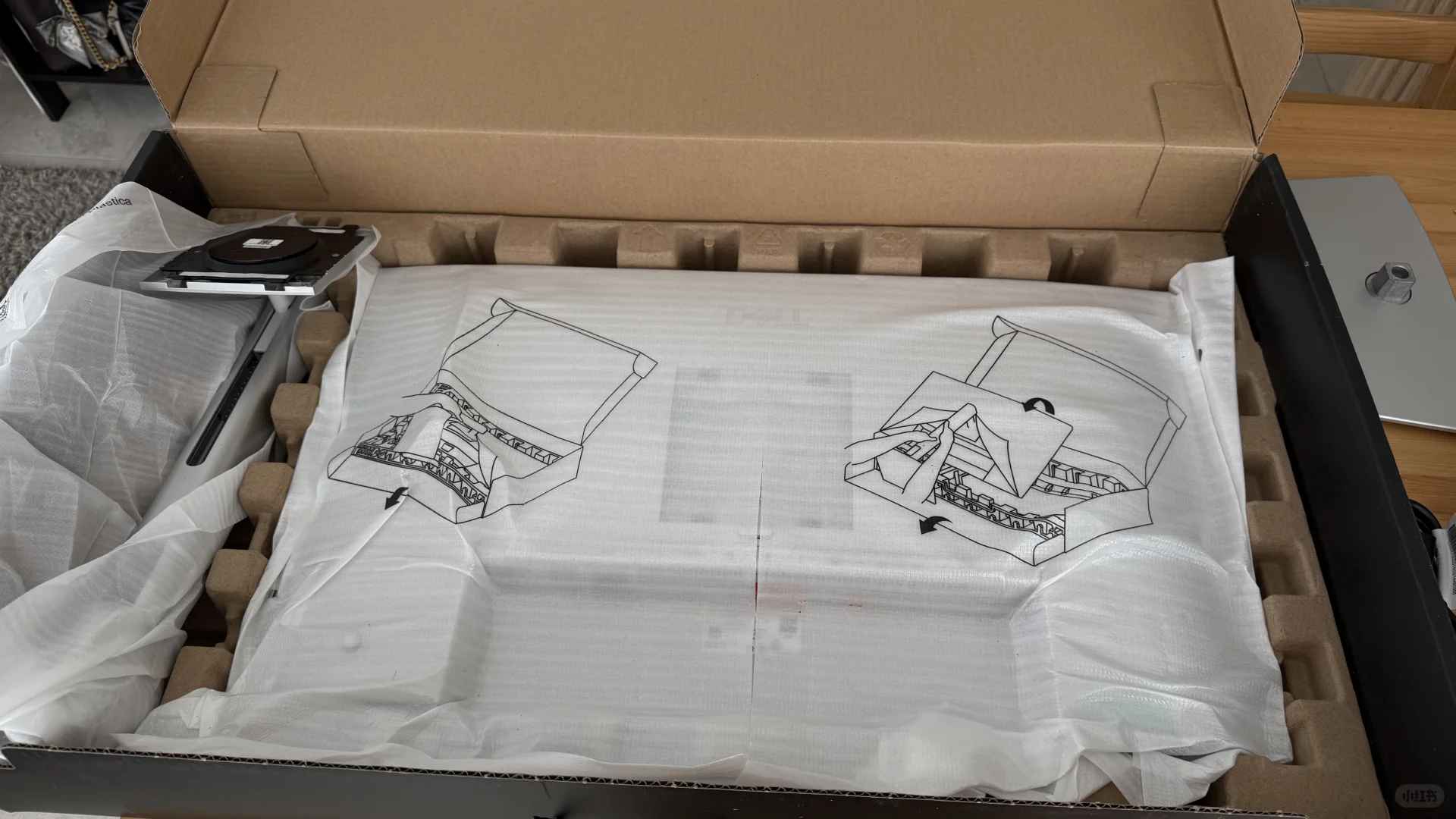
The 2725 boasts high refresh rates, but honestly? In my daily workflow, it’s barely noticeable. Apple’s stuck to 60Hz for years, and I’ve never missed a beat. Stay tuned for my Zelda gameplay test—I’ll report back after some Hyrule adventures.
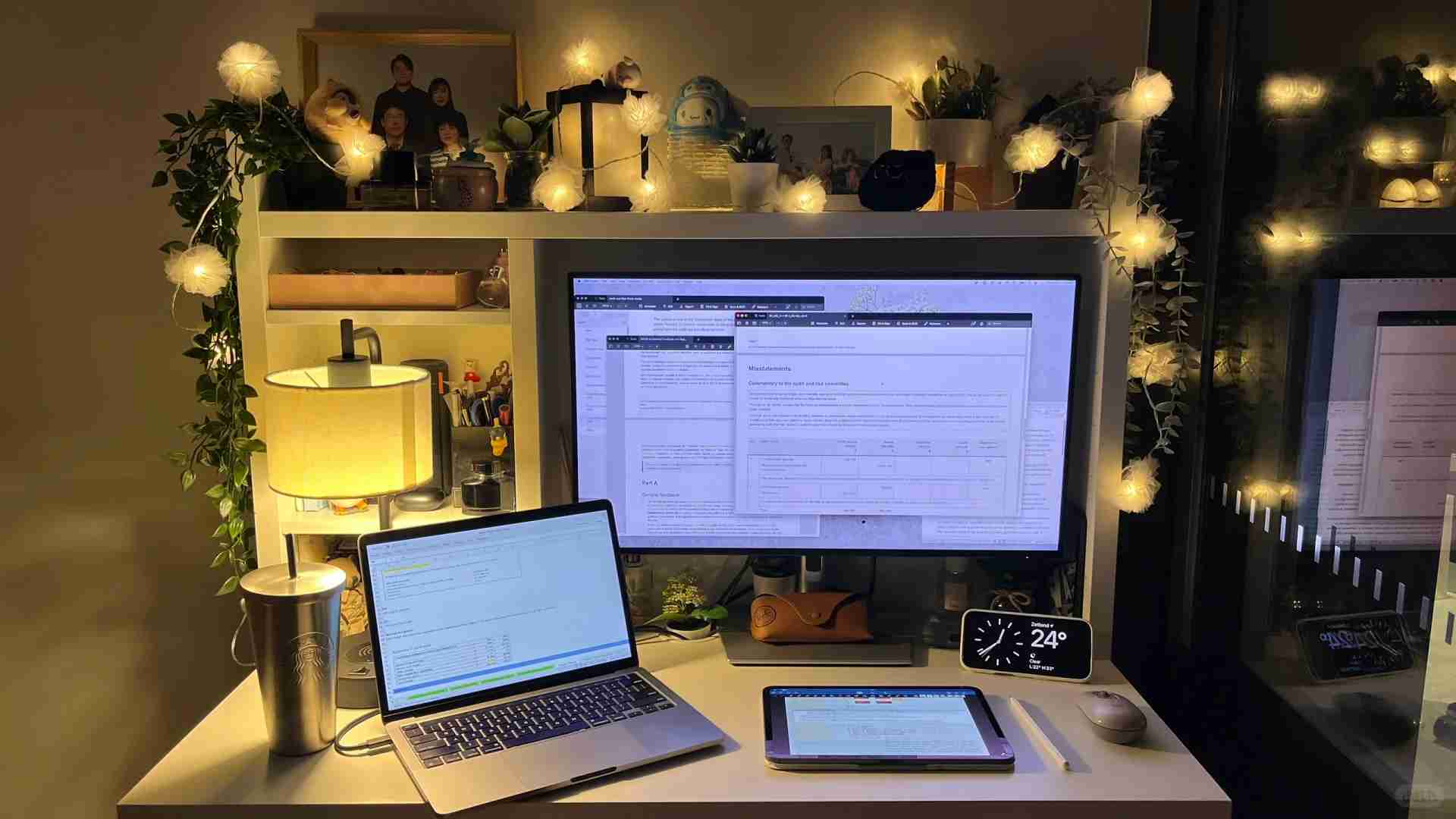
Snagged this for AU$1,477.66 direct from Dell’s site—hope you folks find a sweeter deal out there.

(Now I’m low-key wondering if the 2723 might actually be the undisputed budget champion [wink].
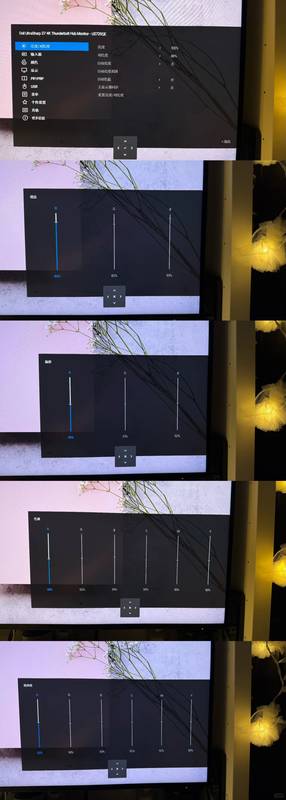
**Update:** Dell came through with a price match—final damage? Just AU$1,109.90! The process was painless, though I’ve got to vent about Australia’s sometimes baffling systems [eyeroll].
**Update:** By popular demand, I’ve added a backlight bleed test photo (last image). Hope it helps! For what it’s worth, after two solid hours of document marathons and movie binges, my unit’s been flawless.
I’ve been eyeing this monitor for a while now, so your review is super helpful! The color calibration tips are gold, especially since I have a similar MacBook too. How’s the viewing angle though? I do a lot of collaborative work, so that’s a big factor for me.
Thank you for your kind words! The viewing angle on the Dell U2725QE is excellent—its IPS panel ensures clear visuals even when viewed from wide angles, which makes it great for collaborative work. I found it particularly useful during team discussions. Hope this helps, and enjoy your research!