由于首发u2725qe阴阳屏,但是无货换不到,只能退了。但是最近换显示器的想法强烈,同时也对比了市面所有的护眼ips显示器,反馈护眼的目前就只有戴尔一骑绝尘。所以退而求次,蹲了一台S2725QS。

4k 120hz 单99%srgb色域,没有出厂校色色准,无任何拓展口,mac用户要看清楚再购入了,QC才有拓展口。
国补后1k7不到,4k + 120hz高刷 + 4星护眼ips,在主打护眼方面的显示器,性价比是爆炸了。
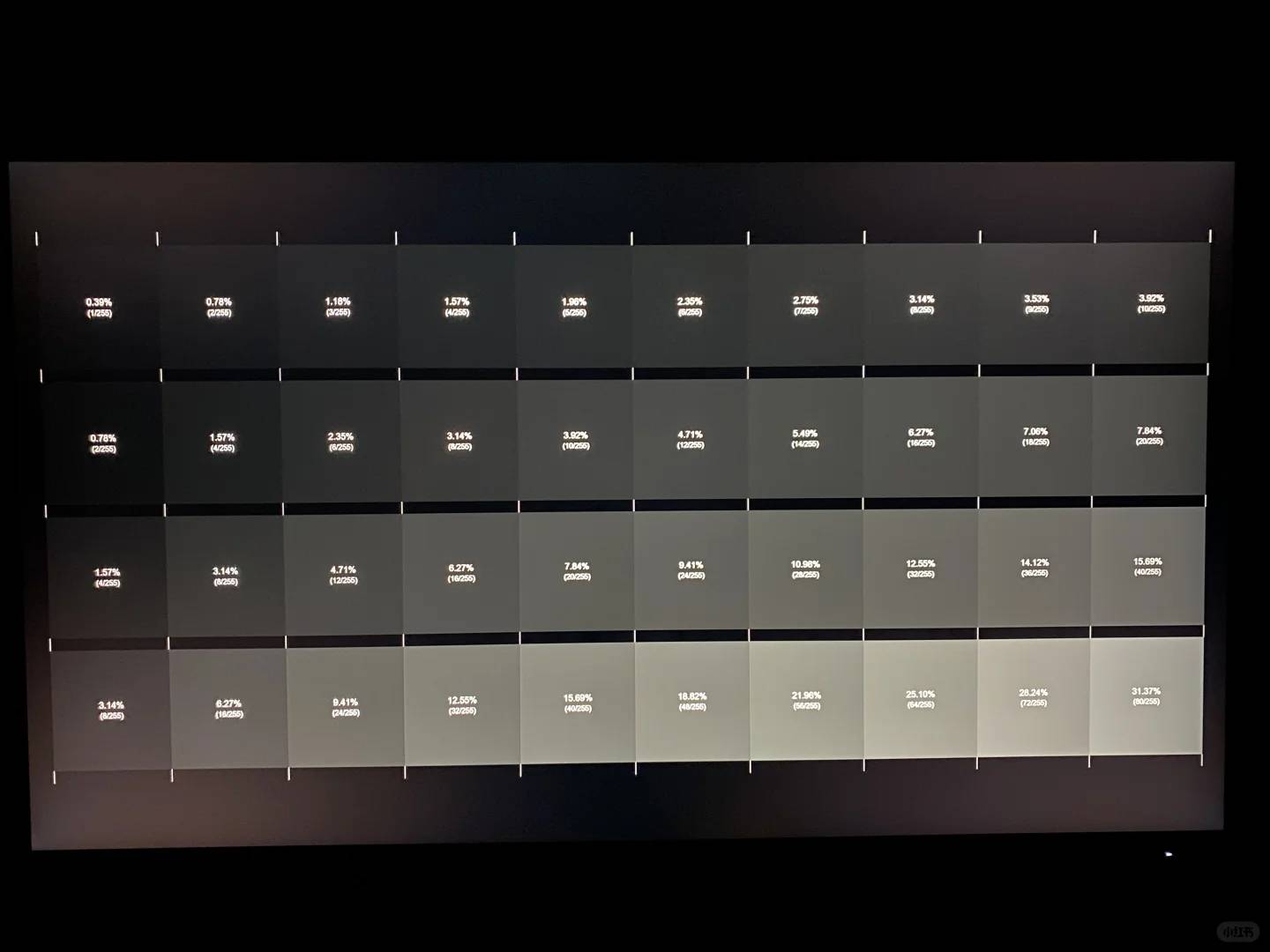
以下是和u2725qe的使用体验对比,只是这台显示器和个人感觉,不代表所有:
1、外观:纯白,塑料感强。u是银色,高级不少。
2、支架:相对稳点,但是对比其他显示器也是晃。
3、按键:和u差不多,5轴+开关,但是位置更偏。
4、附赠线:只有一条hdmi线。
[扯脸H]重点来了:
5、偏色:这台也是明显的偏黄青,和u是一样的,应该是加强型的防蓝光面板导致的。(有硬防的基本都会偏)
6、阴阳屏(图1):这台几乎无阴阳屏!!肉眼看显示中间90%的区域无明显的均匀度偏色,边角是难以避免的。亮度在50%的时候,两边的灰度衰减感知也不明显。打开白色测试的时候真是惊讶了一番。
7、对比度(图2):这台显示器官方给出的是1500:1的对比度。
但是不知道为什么,我开sRGB的模式下,对比度很给力。中低亮度下,我连va都不能完全看清楚格子,这里还能看到。
8、漏光:优秀,肉眼使用感知不明显,u也是。
9、色彩:标准模式下,这台的色彩明显寡淡点。但是我是长期开sRGB使用的,两者就差别不大了。
10、护眼:目前使用下来,舒适度还是不错的。不会刺眼,看就久不回痛,但也是会累。但是需要设置一下才行,具体参数长时间使用后再分享。
以下是使用u2725时出现的奇怪问题,这台的情况:
1、流畅度:这台的流畅度感觉会自然点,不知道是不是错觉。总觉得u的对系统压力更大,各种相应相对慢点。
2、休眠的时候断开显示器(会响一下):这台没有这个情况,休眠后不会断开
3、在Bios的情况下,接口无信号:这台能进bios设置。u那台只有进win才开始有显示,不排除是我的主板兼容问题。
4、拖影问题:其实两台我都感知不大,但是这台有三挡响应时间设置。u只有2档。
5、可视角度偏色:u系列在头偏移的时候,感觉会有点发红。而这台是发灰。
就这么多了,详细体验和设置技巧,待使用时间更长。我再发新帖子补充。
I’m considering the S2725QS myself since I also prioritize eye comfort and it seems to hold up well despite some minor downsides like the plastic build. The lack of out-of-the-box color accuracy doesn’t bother me as much because I usually calibrate my monitors anyway. It’s good to hear that it handles system responsiveness better than the U2725QE based on your experience. I’ll definitely keep an eye on your future post for more detailed tips!
I’m considering the S2725QS myself since it sounds like it has great护眼 features and good color for the price. The lack of USB-C on the base model is a bummer, but the improved uniformity over the U2725QE could be a game-changer for me. Have you noticed any difference in input lag between the two models? And how’s the stand stability long-term?
Great to hear you’re considering the S2725QS! In my experience, the input lag is negligible and unlikely to impact gaming performance. The stand feels very stable long-term, though I’d still recommend attaching it to a desk clamp if you move your setup often. Thanks for your interest—hope this helps with your decision!
I’m considering the S2725QS as a backup to my U2725QE but worried about the yellowish tint affecting my work. It’s good to hear it has less noticeable screen uniformity issues though, that could be a dealbreaker for some. The extra features like better BIOS support are nice bonuses too. I’ll definitely keep an eye on your future post for more detailed usage tips!
You’re absolutely right to consider the yellowish tint—it can be a concern depending on your workflow. But if you’ve been happy with the U2725QE, the S2725QS should feel very familiar and reliable as a backup. Screen uniformity has indeed improved, which is great for consistent color work. Thanks for your thoughtful comment—I’ll definitely dive deeper into color calibration in my next post!
I’m considering the S2725QS myself since I need something with good eye protection and a decent color gamut. The lack of USB-C on the base model is a bummer, but the price and performance seem solid for the money. It’s interesting how they both have some noticeable quirks like the slight yellowish tint and minor ghosting, but overall the S2725QS feels like a great alternative if you can live without the extra ports. I’ll definitely check back for your future updates on long-term use and settings tips!