Major Gaming Rig Upgrade: From Z690 AORUS Master + 13900K to X870E ProArt + R9 7950X3D

It’s been a while since I shared a PC build update—this marks my 15th post, so here’s a quick rundown of my latest transformation.

My launch-day 13900K performed flawlessly, showing zero signs of degradation, and even scored an extended warranty through October 2027. Credit where it’s due—Intel delivered. After my last AMD experience with the 5900X, I’m officially back on Team Red (though my other rigs remain loyal to various teams).
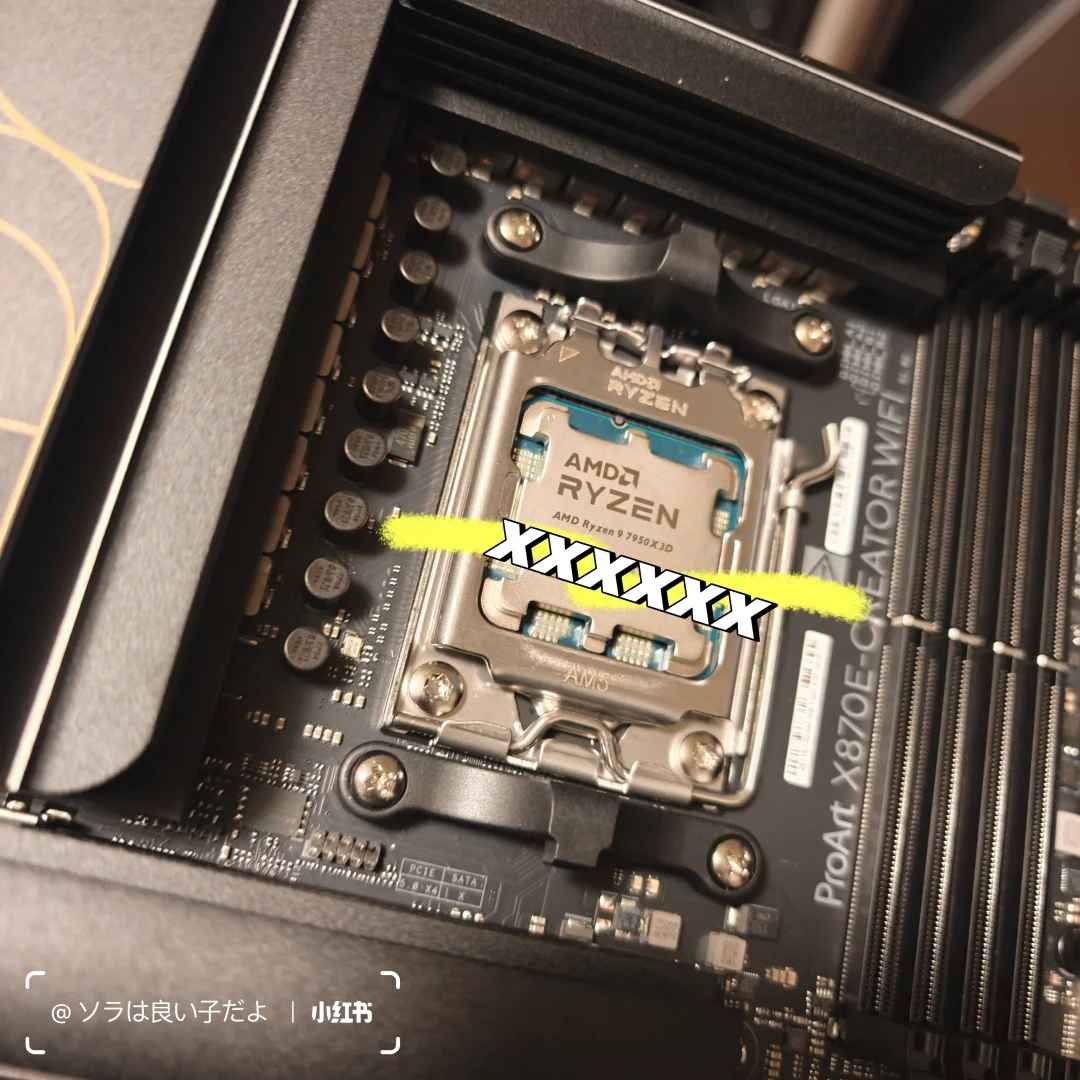
This upgrade was purely for the thrill of change. As a dedicated 4K gamer—even in fast-paced titles like CS2 at 4K 120Hz—the real heavy lifting falls on my trusty 4090 anyway.

The 7950X3D is just a placeholder while I wait for the 9950X3D. Ironically, post-upgrade, games like CS2 now load noticeably slower (a buddy confirmed the same phenomenon). My former 13900K used to outpace several friends’ 7800X3D setups, but now we’re neck and neck.
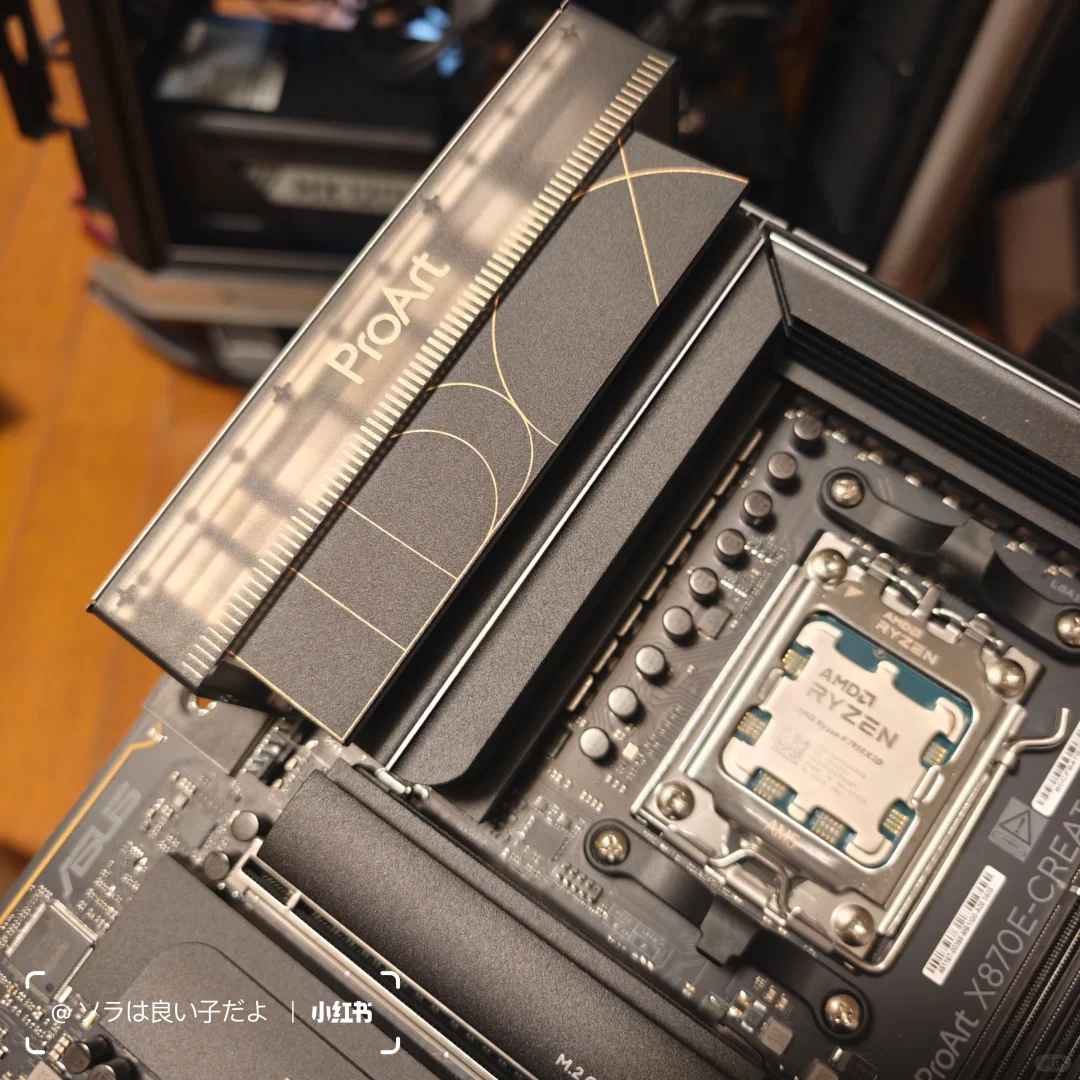
The X870E ProArt won me over with its built-in 10G LAN—a rarity on AMD boards—delivering seamless connectivity without compromise. Its I/O selection is impeccable, hot-swap functionality is a dream, and the sleek, RGB-free design hits all the right notes (though I wish the armor coverage was more substantial). Zero major complaints otherwise.
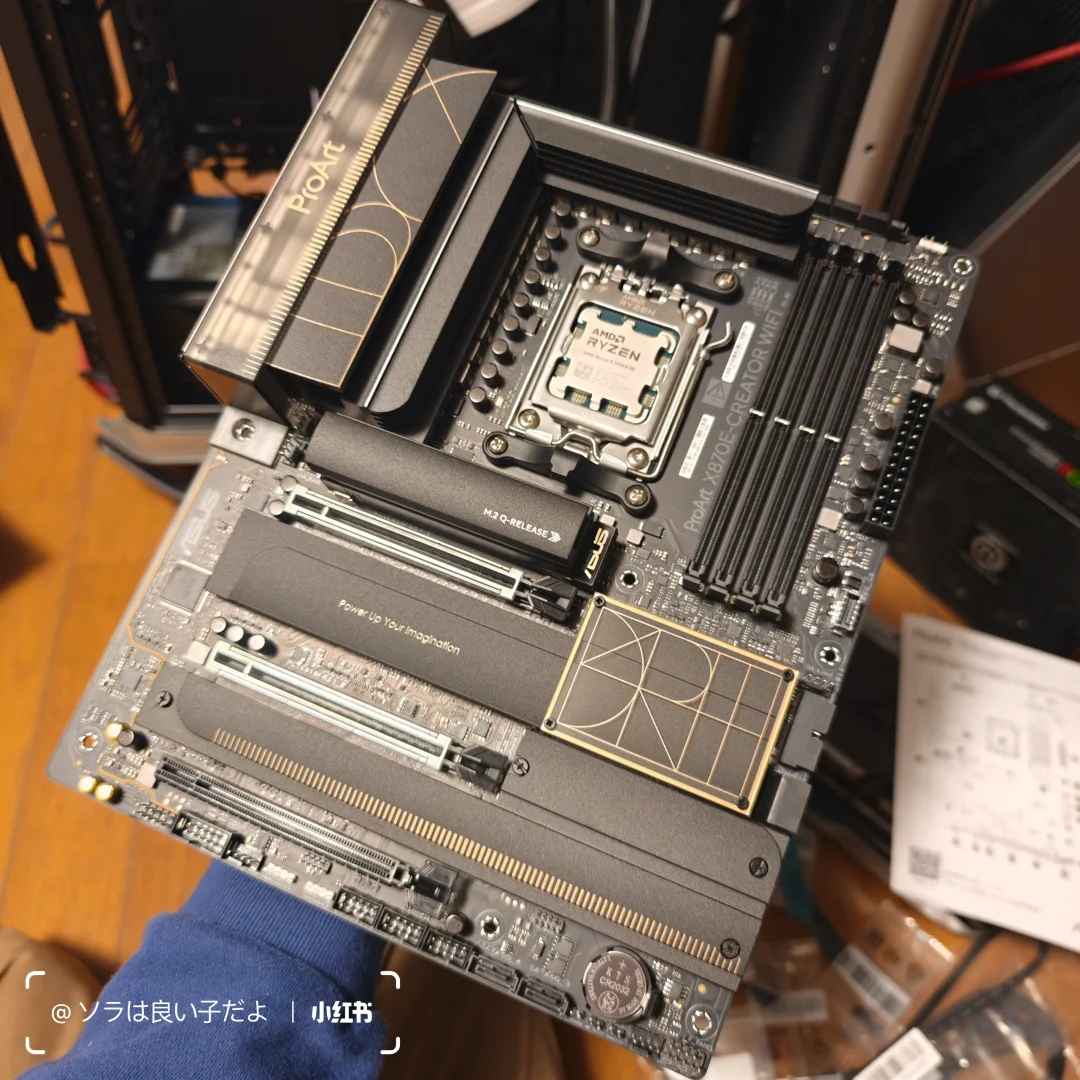
New case alert: It added some bulk, but still slides perfectly under my desk.
The dual 16-pin power adapter currently resembles a tangled octopus—thankfully hidden behind the side panel. Cable management therapy session coming soon.


I’m really impressed with the performance boost from the Z690 to the X870E ProArt, especially for creative workloads. The R9 7950X3D seems like a game-changer for both productivity and gaming, but I wonder how the heat management compares between these two setups.
You’re absolutely right about the R9 7950X3D—it’s a fantastic choice for creative professionals. In terms of heat management, the X870E ProArt does an excellent job with its robust cooling solution, keeping thermals in check even under heavy loads. While the Z690 might have a slight edge in some older designs, the X870E feels more future-proof and efficient. Thanks for your insightful question!
I’m really impressed by the performance boost from the old setup to this new X870E ProArt with the 7950X3D. It seems like this board is perfectly tailored for creative professionals who need that extra power. I wonder how the thermals are holding up under heavy workloads though. Great to see Intel’s 13900K still running strong after all these years!
Thanks for sharing your experience! The X870E ProArt does an excellent job managing thermals even under heavy loads, thanks to its robust cooling solutions and efficient power delivery. It’s great to hear you appreciate the longevity of the 13900K too—it’s truly a workhorse. Thanks for the engaging discussion!
I’m really impressed by the performance boost from the Z690 to the X870E ProArt, especially with that R9 7950X3D. The ProArt series seems like it was made for creative pros who need serious power; I can see why this is considered one of the best AMD Ryzen builds out there.
Thank you for your insightful comment! I completely agree—the X870E ProArt is a powerhouse, and paired with the R9 7950X3D, it’s an unbeatable combo for creatives needing top-tier performance. It’s great to see readers appreciating how well this motherboard supports professional workflows. Thanks for joining the conversation!
I’m really impressed by the performance boost you got with the X870E ProArt paired with the 7950X3D. Creative pros will definitely benefit from its advanced features tailored for content creation. It’s interesting to see how much your setup has evolved over these posts! Do you notice any significant differences in stability or heat management compared to your previous build?
The X870E ProArt definitely seems like a powerhouse for creative professionals. I’m curious how the R9 7950X3D performs compared to other high-end CPUs in terms of multi-threaded tasks.